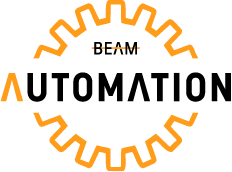In a world where competition is sharp in the field of client interaction, companies that do not provide automated service provisions but rely directly on personal contact with clients, such as consultants, coaches, agencies, wellness providers, and repair services, an exclusive contact list is not sufficient. They need to oversee the process for clients, including initial requests and subsequent calls after the services have been provided. That’s where CRM automation for service businesses steps in—not just as a tool but as a central nervous system for operational efficiency.
This blog examines the key components, steps, and advantages of implementing CRM for consultants and service professionals, as well as how automated workflows, scheduling automation, and intelligent follow-ups are revolutionizing small business operations.

CRM Automation for Service Businesses
Why CRM Automation is Crucial for Service-Based Businesses
In contrast to product-based enterprises, service providers rely on time-constrained, relationship-based interactions. Each missed appointment, delayed response, and forgotten follow-up equals a lost potential client or, worse, a negative review.
Implementing a small business CRM with automation capabilities allows service providers to:
Reduce manual errors
Save administrative time
Personalise customer interactions
Boost client retention
Improve scheduling and team coordination
And all of this can be done without hiring extra staff or juggling multiple disconnected tools.
Step-by-Step Blueprint: How to Set Up CRM Automation for Service Businesses
This is an orderly roadmap that can be followed by service providers wishing to automate their operations in order to minimize costs.
Step 1: Define Your Customer Journey
Begin with a customer journey map that takes them through how they discovered your business, how they have been engaging with it since then, and what their experience has been like after using your business (post-service).
Typical Stages May Include:
Inquiry or lead generation
Qualification and consultation
Appointment booking or quote request
Service delivery
Feedback collection and follow-up
Understanding this journey is critical because it will serve as the backbone of your automation structure.
Step 2: Choose a CRM Built for the Service Industry
Look for a service industry CRM that offers automation modules such as:
Appointment scheduling
Auto-reminders
Contact segmentation
Email/SMS campaigns
Lead tracking
Custom workflows
Ideally, your CRM should have tools and integrations, such as Google Calendar, Zoom, WhatsApp, and payment gateways.
Pro Tip: Avoid using overbuilt platforms designed for large-scale e-commerce or enterprise sales organizations.
Step 3: Set Up Scheduling Automation
For service providers, scheduling automation is the lifeblood of efficiency. With the right CRM, you can:
For service providers, scheduling automation is the lifeblood of efficiency. You can do the following things with the right CRM:
Allow clients to self-book appointments based on your availability
Automatic confirmations and reminders by email or text messaging
Sync calendars with your team
Prevent double bookings or missed slots
This cuts down on no-shows and also improves the client experience for businesses that provide consultations or one-on-one opportunities.
Step 4: Build Automated Workflows
The solution to scale consistency and personalisation is automated workflows. You can establish sequences with them, including:
New Lead Workflow: When a new inquiry is received, an automated response is provided, and the lead is then assigned to a consultant.
Appointment Reminder Workflow: Sends alerts 24 hours and 1 hour before a booking.
Post-Service Feedback Workflow: Automatically asks for client feedback or review after the appointment.
Re-engagement Workflow: Resends an offer or newsletter to a client who does not respond within a specified number of days.
Such processes minimize human interactions and ensure that no client is missed.
Step 5: Customise Communication Channels
All clients have preferences for how a message should reach them, including email, SMS, WhatsApp, or even push notifications. A good CRM automation for service businesses should allow you to:
Send dynamic content that is dependent on the booked service
Engage the customer by name, history of their experience with services, and geography
Apply conditional sequence programming (e.g., when there is no response, then do follow up after 3 days)
The frequency of the communication is relevant and makes the brand fresh in the minds of the viewers.
Step 6: Track Performance with Reports
Data drives growth. Once your CRM is active, monitor key metrics such as:
Response time to new leads
Appointment booking rates
No-show percentage
Email/SMS open rates
Client satisfaction scores
This feedback loop will enable you to streamline the delivery of services and work.
FAQs
What CRM features are essential for service-based businesses?
Its main advantages are as follows: it provides appointment scheduling, contact division, workflow automation, integration with payment applications, reminders, and multichannel communication (email, SMS, and WhatsApp).
Can CRM automation handle appointment bookings and follow-ups?
Yes. Contemporary client relationship management automation instruments enable customers to make their own appointments, send auto-confirmation and reminders, and follow up without human intervention.
How do I create an automation workflow for my service business?
As an initial step, identify key points of contact with clients (e.g., inquiries, bookings, feedback) and visualize them as a CRM workflow. Automate the process by setting up triggers (ex., new lead) and actions (ex., send email or assign task).
What’s the best CRM automation platform for small service providers?
Your niche and the complexity of work define the best platform. Seek alternatives that provide easy-to-use automation systems, a calendar, and the ability to scale up small businesses. Avoid getting bogged down in bloated enterprise platforms.
Ready to Automate Your Service Business?
As a consultant, an agency, a coach, or a wellness provider, there are no alternatives to automation. It is the secret to remaining consistent, professional, and client-oriented that will not burn you out and will never transform you overnight.
At BEAM Automation, we specialize in customized CRM automation for service businesses. Our blueprints cover everything from calendar combinations and lead pipelines to end-to-end customer engagement mechanisms driven and enabled by artificial intelligence.